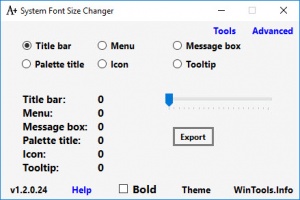System Font Size Changer
1.2.0.24
Size: 0 Bytes
Downloads: 4614
Platform: Windows (All Versions)
Some text can be too small to read, especially on large displays. The operating system is not too flexible when it comes to changing font settings outside text editors, but you can get a third party utility to solve this issue. An excellent example is System Font Size Changer. You can use it to change the font size on specific components, like title bars or tool tips. The best part is that it can be done on the fly, without any effort.
You only need to download and run a single executable, instead of going through an installation process. The application is lightweight and it doesn't use a significant amount of resources. It was designed with Windows 10 in mind, but you shouldn't have problems running it on other versions.
Fonts can be changed right away, by simply clicking and dragging a slider, on the application's compact user interface. You can change the font size separately, on title bars, in menus, message boxes, palette titles, icons and tool tips. Setting them to Bold is another possibility. The current font size for each component is displayed on the same interface.
The application doesn't display the actual values of font sizes, but by how much you've increased them. The default values are zero for each component, regardless if the actual sizes are different, and you can increase them by increments of one. This can make things easier, especially if you want to go back to your original settings. What's more, the software lets you back up your original settings, when you launch it for the first time. Another feature you may find useful is the possibility of exporting your current settings, so you can switch between them and the originals on the fly.
If you are tired of squinting at tool tips or system messages, System Font Size Changer can help you solve the problem at a moment's notice.
Pros
You can change the font size in menus, title bars, tool tips and other system components. All you have to do is click and drag a slider. It is also possible to export your default and current settings.
Cons
You have to log off and back in when you make changes to the font size.
System Font Size Changer
1.2.0.24
Download
System Font Size Changer Awards
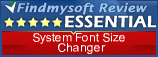
System Font Size Changer Editor’s Review Rating
System Font Size Changer has been reviewed by Frederick Barton on 29 Mar 2019. Based on the user interface, features and complexity, Findmysoft has rated System Font Size Changer 5 out of 5 stars, naming it Essential